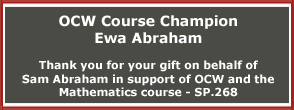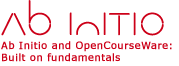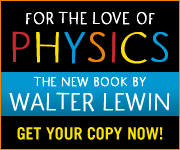How Twitter can be used as a powerful educational tool
Think Twitter is just a waste of time? Think again. Its organizational structure makes it an effective tool for connecting with students and others online

Learning how to filter through tweets will bring clarity and meaning to Twitter and will get you past the mosh pit of random thoughts and lackluster chitchat.
On Feb. 10, 2011, the world was transfixed on the protests raging in Egypt. We all watched as thousands gathered in Tahir square, where they had been for the past several weeks, to listen to a speech by President Hosni Mubarak. Many figured this would be his resignation speech. Instead, it offered the citizens of Egypt very little in the way of change, even if it was being presented as something positive. For outsiders looking in, it seemed that the situation would only get worse.
What Mubarak might not have known is that while he was trying to maintain his iron grip on power, thousands of Egyptians were tweeting about their frustration with the dictator. Eventually, the people on the street, armed with nothing more than a cell phone and a free social media site, changed the course of history.
If you are a middle or high school social studies teacher, and you wanted to provide your students with a close-up view of the events unfolding in Egypt, you could turn to a traditional news service. Or, you could follow the hashtag #Egypt on Twitter and tap into the real-time pulse of unfolding events by people on the streets of Cairo.
Through our previous articles, we have introduced you to three pillars we believe are essential to be web literate. We have shown you how to use advanced search techniques to raise the quality of information found on the web, and we have explained how the information you find can be organized into a comprehensive library of knowledge using powerful web tools like Diigo. In this final part to the series, we will demonstrate how tools like Twitter can allow a researcher to share what is learned with the world, tap the knowledge of others to help make even stronger connections with the material, and even provide students with real-world problems at a moment’s notice.
Attend Alan November’s premier ed-tech conference and get $100 off the cost of registration!At first glance, Twitter doesn’t appear to hold much value. Who cares about Justin Bieber’s haircuts! In fact, we both saw it as a waste and quit using it two or three times until we truly understood the organizational structure of information within this tool. Learning how to filter through tweets, organized using hashtags, will bring clarity and meaning to Twitter and will get you past the mosh pit of random thoughts and lackluster chitchat.
For more information about Building Learning Communities 2012, to be held in Boston July 15-20, click here. Get $100 off the cost of registration when you enter the promo code eSchoolMedia12.
A hashtag is nothing more than a word or phrase (with no spaces) that is preceded by a # symbol. Examples include #edchat, #london2012, and #youthvote. Simply type a hashtag like one of these into Twitter’s search box to immediately generate results that are focused around the topic of your choice. Tagging is a beautiful thing, and a tag is something you can invent at any moment.
If you’re interested in a topic, but you don’t know of a hashtag that will be helpful with your research, simply do a search in Twitter using a keyword rather than a hashtag. Then, scan the results to see what hashtags people are using when they are discussing that particular topic.
For example, Brian did this the evening of President Mubarak’s speech, and he discovered that the two most popular hashtags being used at that time were #Egypt and #Jan25. By looking through the resources he found, he was able to see what the world was saying about this event. But then, Brian took it a step further.



 We've been trying to figure out what the classroom of the
future will look like for, well, years. But it's been all discussion, analysis,
and data. Lame, right? Time for a visualization!
We've been trying to figure out what the classroom of the
future will look like for, well, years. But it's been all discussion, analysis,
and data. Lame, right? Time for a visualization!